I'm having trouble redeeming my points
In order to redeem your points for a reward, you will need to sign into your account. Once you are logged in, you can redeem your points from the Redeem tab of the Rewards pop-up. Simply selet the redeption option you prefer. If you select to redeem for $5 off every 500 points, use the slider to select how many points you would like to redeem. Once complete, copy-paste the code to be applied at checkout. Please ensure that you are not being redirected to Shop Pay at checkout, as it may not recognize our discount codes. To avoid this, we recommend clearing your cookies and cache and using incognito mode on your browser.
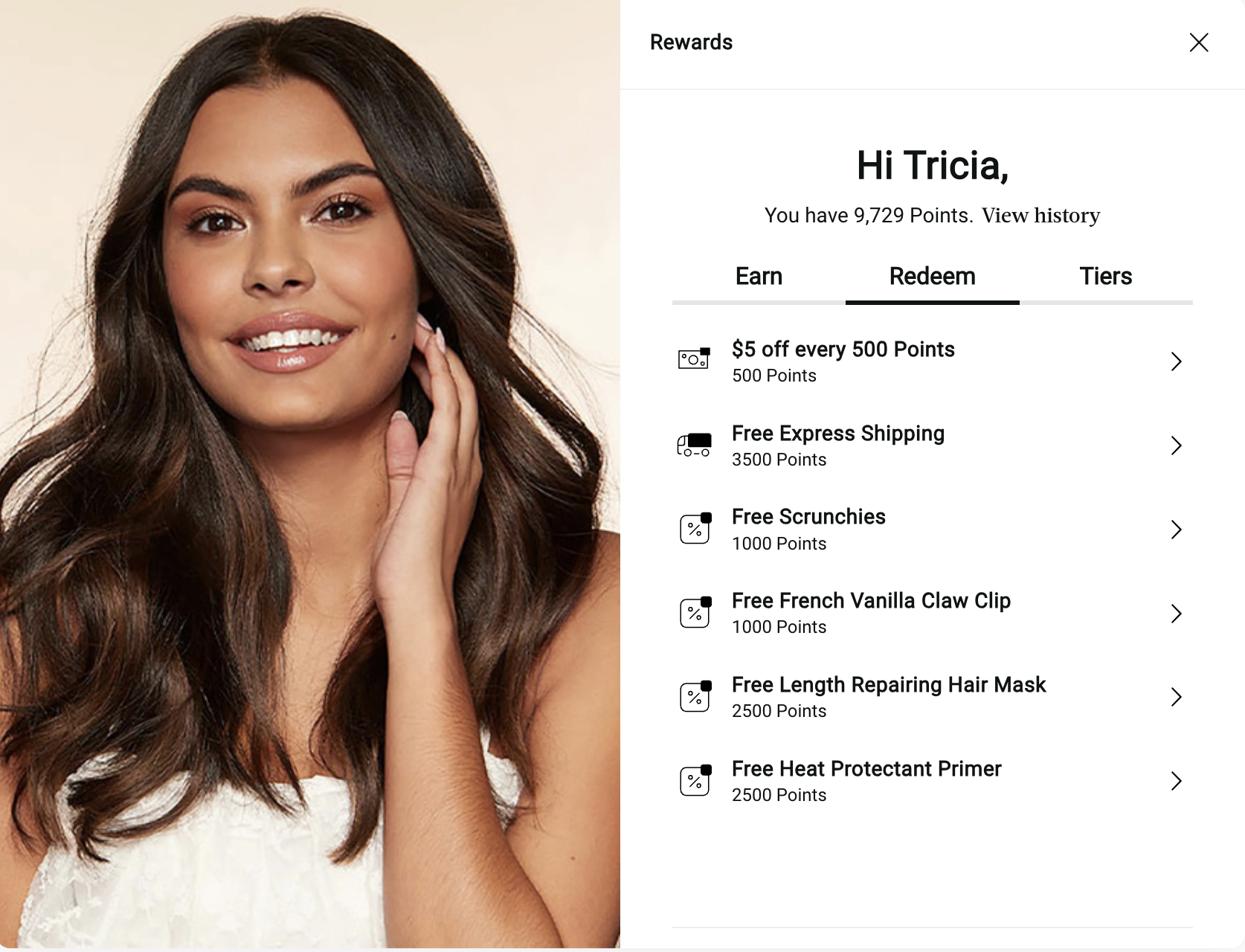
If the problem persists, feel free to place your order without your points applied & contact our support team at info@luxyhair.com with your order number - we'll be happy to refund the discount back to your original method of payment.

