How do I adjust my Halo wire or Topper Band to fit my head?
Our new adjustable Halo wire and Topper band feature customizable length with a locking stopper. One spare wire or band is also included with your set.
How to Adjust Your Wire Length
- Find the side of your wire or band that is adjustable. This side will have the adjustable stopper; the other side will not.
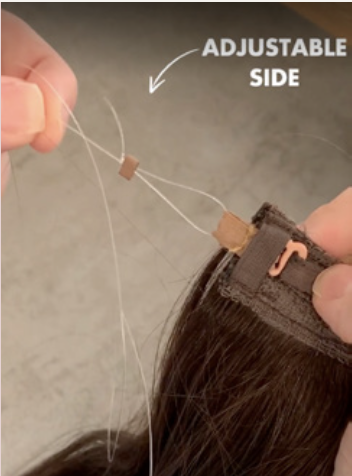
- Unlock the wire by holding the excess wire end (the end with the knot) and gently pulling the stopper away from the hook.
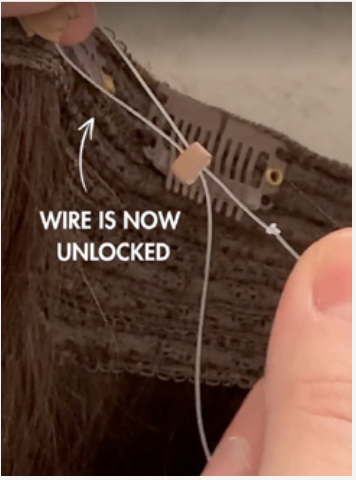
- Hold onto the stopper and pull the slack from the main wire/band through the stopper and into the loop.

- Take the excess wire/band end and pull to reduce the slack in the loop until you reach the desired wire/band length.

- To lock the size, pull the stopper back again until it is flush against the hook.

- Test the wire/band size by applying your set and making sure it sits correctly. Excess wire/band can be tucked away by sliding it through the loop where the hook attaches to the set.
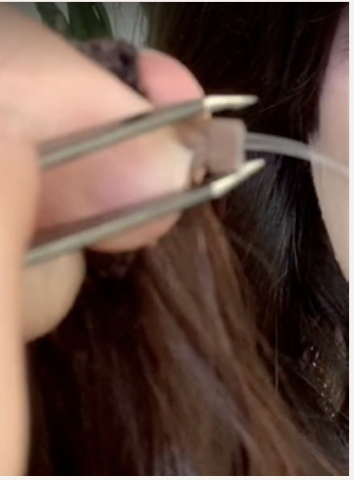
If you want to make your wire size permanent, you can use tweezers or pliers to pinch the stopper more tightly around the wire.
If the wire slack is excessively long, you can feel free to trim the excess as long as you leave about 2 inches of slack (just in case!). Tie a new double knot to keep the slack from sliding out of the stopper.
If the wire slack is excessively long, you can feel free to trim the excess as long as you leave about 2 inches of slack (just in case!). Tie a new double knot to keep the slack from sliding out of the stopper.
