How do I join my Color Match Appointment?
We're so excited to chat with you! To join your virtual appointment, please follow these steps:
- Prepare for your appointment by following the instructions here.
- Open your booking confirmation email from scheduling@squarespacescheduling.com.
- Under the "Where" section, click the included link.
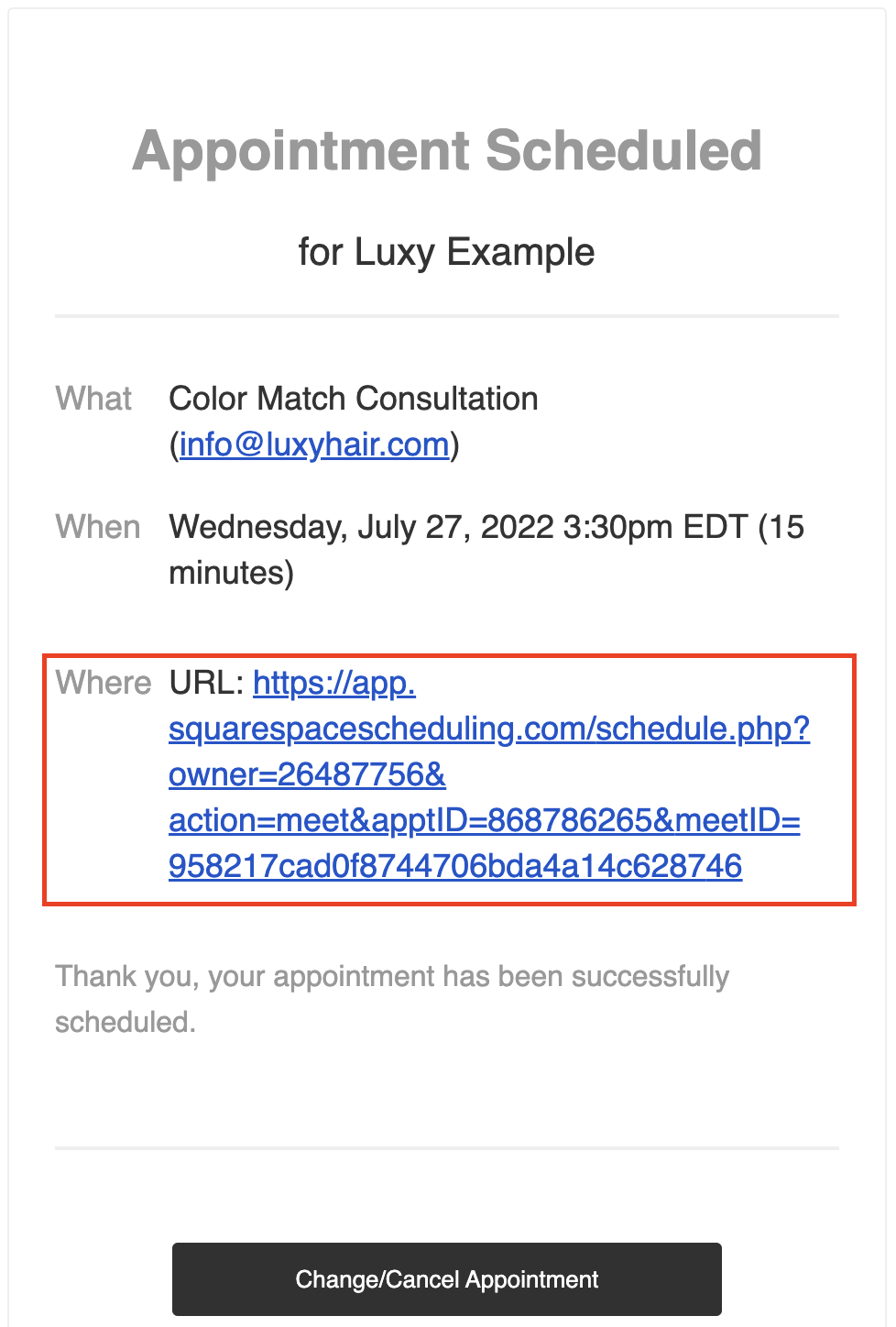
- Click "Join Meeting Now" to join the meeting. Ensure your camera and microphone are on.
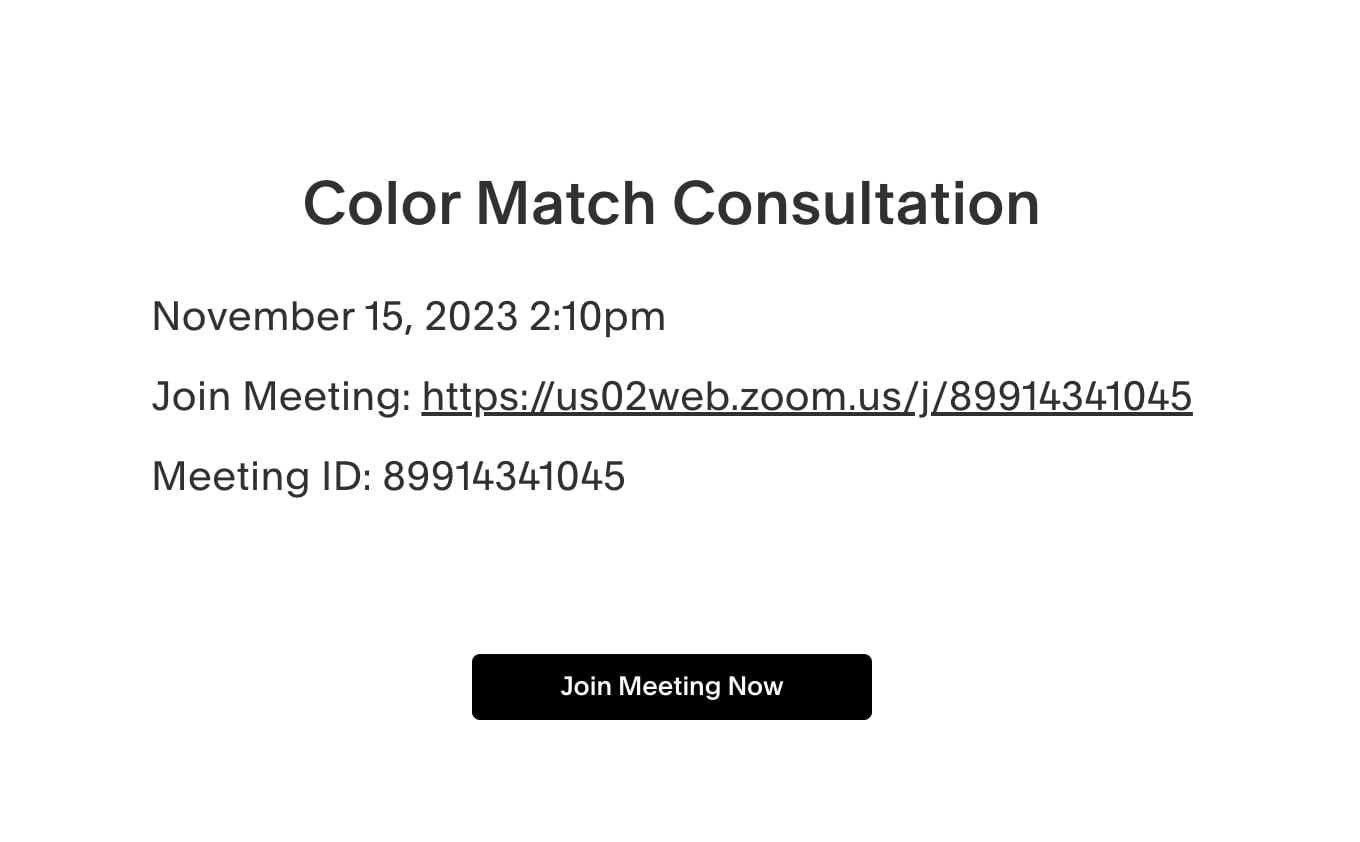
- Get matched with the hair of your dreams!
Having issues joining your virtual color match appointment? Please feel free to re-schedule your appointment and we can connect at a later date!

